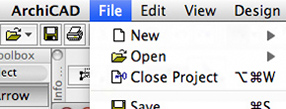ArchiCAD STAR(T) Edition 2014 Overview
STAR(T) Edition 2014 introduces a wide array of modeling and productivity improvements focusing on the most requested customer wishes. provides the full power of ArchiCAD 17's one-of-a-kind, end-to-end BIM-based documentation workflow, allowing the model to stay live until the very end of the project: it simplifies the modeling and documentation of buildings even when the design contains a high level of detail.
Enhancing overall performance with improvements to computing speed and power come from GRAPHISOFT's commitment to expanding the possibilities available to the architect. Designers will also benefit from faster navigation with OpenGL, improved Solid Elements Operations and faster handling – loading and display – of library parts.
IFC Support ensures the smoothest workflow in collaboration with engineers. Sophisticated 3D editing enhancements ensure the most precise input.
To find out more about ArchiCAD STAR(T) Edition 2014, check the Version Comparison Chart and take a look at the New Features.
Enhancing overall performance with improvements to computing speed and power come from GRAPHISOFT's commitment to expanding the possibilities available to the architect. Designers will also benefit from faster navigation with OpenGL, improved Solid Elements Operations and faster handling – loading and display – of library parts.
IFC Support ensures the smoothest workflow in collaboration with engineers. Sophisticated 3D editing enhancements ensure the most precise input.
To find out more about ArchiCAD STAR(T) Edition 2014, check the Version Comparison Chart and take a look at the New Features.
Version CompatibilitySTAR(T) Edition 2014 can read files created with:
|
Training MaterialsAn introductory level Training Guide package is available to support you throughout your early experiences with ArchiCAD. Download the ArchiCAD STAR(T) Edition Interactive Training Guide.
|
Limitations of ArchiCAD STAR(T) Edition 2014 compared to ArchiCAD 17 include
- Collaboration limitations: No Teamwork / BIM Server / Hotlinked Modules / XRefs / Reviewer / PMK/EDU file format support / Publisher / STL Export / IFC Publishing
- Modeling limitations: No 'Linking Element Heights to Stories' function / Renovation functionality / Curtain Wall
- Documentation/Productivity limitations: No BIMx Hyper-model Publishing / No Renovation / Integrated Energy Evaluation
- Visualization limitations: No LightWorks Rendering / Sketch Rendering
- Project Organization limitation: No License Borrowing / NET License