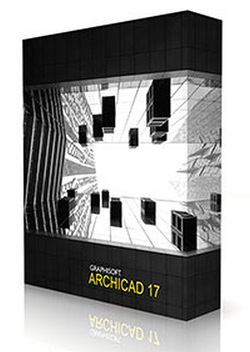Book your ArchiCad 17 New Feature training
Please see our schedule for ArchiCad 17 New Feature training sessions below.
Please see our schedule for ArchiCad 17 New Feature training sessions below.
ArchiCAD 17 — BIM Lives in the Details
We are excited about the new ArchiCad version 17 and invite you to join us to explore the new features and improvements that GRAPHISOFT has released in this version. ArchiCAD 17 contains significant enhancements and additions that simplify the modeling and documentation of buildings even when the model contains an unprecedented level of detail. ArchiCAD’s end-to-end BIM workflow allows the model to stay live till the very end of the project.
|
1) ArchiCAD 17 NF Training
|
2) ArchiCAD 17 NF Training
|
General Notes:
Please complete the form to Book your seat/s. We will then send you a reminder via e-mail for your booking.
(Terms & Conditions will apply).
(Terms & Conditions will apply).
- Bookings will close 3 working days before the event.
- All attending companies / delegates must have a valid ArchiCad Software Service Agreement "SSA" at the time of the booking. Please ensure that all contracts are signed and fees are paid.
- tea/coffee at arrival and a mid break.
- Software media files on 8GB USB drive: Cost R100.00 paid cash at event. Order in booking form.
- Clients are welcome to bring their own computers / laptops for these training session.
- Clients that need assistance with installations must please use the message box and make their request. Please come at least 90 minutes before the event with your computer or laptop.