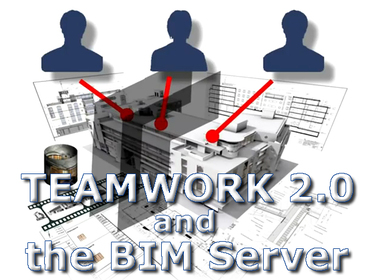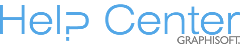ArchiCAD BIM Server for Teamwork
This page lists the index to the articles and help files for the ArchiCad BIM Server and Teamwork v2 as published by Graphisoft in ArchiCadWIKI.com.
You are welcome to contact us if you have any further questions regarding the setup or configuration of your ArchiCad BIM Server. We also offer User Support or User Training for ArchiCad Teamwork. Click on the buttons below to submit your service or training request. These ArchiCAD Teamwork in action feature clips and the corresponding project files can be downloaded as a standalone Interactive Training package. |
ArchiCAD Teamwork - Graphisoft Help Center
ArchiCad BIM Server Tips & Tools | MultiCad.co.za
ArchiCad BIM Server Tips & Tools: This YouTube Video playlist on our MultiCad Design YouTube Channel is a collection of videos that outline all the answers you might have regarding the setup, training, workflows and troubleshooting for ArchiCad BIM Server and ArchiCad Teamwork 2.
Online BIM Collaboration from anywhere | MultiCad.co.za
Online BIM Collaboration from anywhere over the world: This YouTube Video playlist on our MultiCad Design YouTube Channel is a series of recordings on a webinar that outlined the setup, workflows and experience from a team of participants in a live global project.that was shared over the internet between members from different locations in the world.
Next Generation Teamwork in ArchiCAD BIM Server
For a starter see ArchiCAD BIM Server Best Practices
Teamwork Basics To get familiar with the concepts of the new Teamwork:
HW/SW requirements for ArchiCAD Teamwork
Working with Teamwork projects
Troubleshooting Guides for Teamwork
Known Teamwork Problems
Teamwork Basics To get familiar with the concepts of the new Teamwork:
- Watch the ArchiCAD Teamwork Highlights videos
- Read the Teamwork Essentials.PDF document
- Read the Design Sharing Solutions in BIM.PDF white paper to better understand different approaches to remotely accessing BIM projects
HW/SW requirements for ArchiCAD Teamwork
- Official HW/SW requirements for ArchiCAD 16 on Graphisoft.com Recommended Hardware on ArchicadWiki
- About 64-bit
- Network requirements for working in LAN and WAN environments
- BIM Server install and configuration - Main article
- NetworkBasics.PDF - basic networking knowledge for architects
- Network requirements and typical problems
- Considerations for a mixed PC/Mac environment
- About network safety
- How to remotely connect to a BIM Server
- Overview of data safety in Teamwork
- Backup Scripting Tools for the BIM Server
- Library update management
- How to transfer BIM Server to another computer
Working with Teamwork projects
- Using Teamwork with Educational/Trial/Demo license of ArchiCAD
- FAQ concerning workflow in Teamwork
- Managing Libraries
- Managing Hotlinks
- Editing Grids
- Working from home in Teamwork
- Creating a Teamwork Support Package
Troubleshooting Guides for Teamwork
- Teamwork Performance Problems
- How to recover projects after a BIM Server disaster
- How to interpret Teamwork Send/Receive Error messages
- How to troubleshoot connection problems in Local Area Network
- How to troubleshoot connection problems when remotely connecting to BIM Server
- How to troubleshoot if the BIM Server stops randomly after starting
- Tricks to getting a small mac only network without DNS server to work
- Troubleshoot hotfix installation problems
Known Teamwork Problems