ArchiCAD TECH Tip - Show & re-align the Vectorial Fill (Hatch) in internal Elevations & Section drawingsso here's how to Show & re-align the Vectorial Fill (Hatch) in internal Elevations & Section drawings For this operation you will work with the following:
1. “Element Attributes” first to confugure (Options > Element Attributes > ???) a. the Fill Type b. the Surface settings c. the Building Material settings 2. the Wall settings (as example – or other model element like Roofs, Slabs, Beams, Columns, Shells, Morphs and Meshes) 3. the Section settings (as example – also applies to Elevation & Internal Elevation settings) 4. in the 3D Window go to Design Menu & use the > Align 3D Tecture > Set Origin command
2 Comments
|
About this Blog:
Through the articles on this blog we wish to share answers to user's questions, helpful information, tips-&-tricks, industry news and regular event updates with you. Archives
August 2015
Sponsor Advertisement
Categories
All
Copyright © 2011 MultiCad SC
Copyright © 2010 Graphisoft . Copyright © 2010 Abvent. Copyright © 2010 Maxon. Copyright © 2010 Strusoft. Copyright © 2010 Nomitech. . . unless stated otherwise. All rights reserved. |

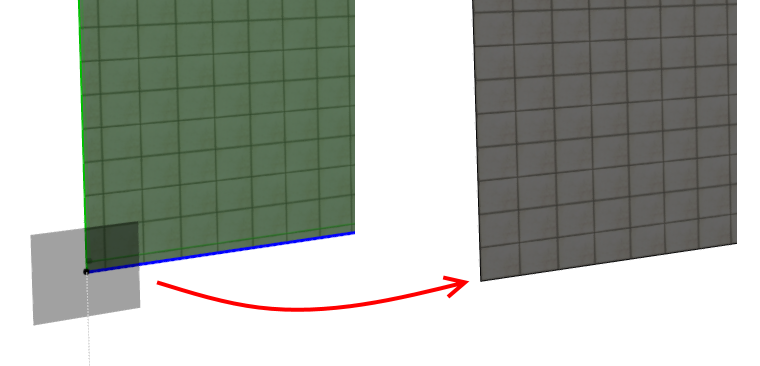

 RSS Feed
RSS Feed

