|
This is to help you Migrate your ArchiCad 7 project to ArchiCad 15. In a case like this the handling of a) Libraries, b) Modules, c) Linked External files & d) Attributes is curtail to the successful migration. With the instructions below you will open and save the project with the ArchiCAD 10 Packages and then open it in ArchiCAD 15
These steps will apply as example for a solo project with no linked modules or linked DWG / PDF / image files: 1. Download & install “ArchiCAD 10 Packages - open files from version 6.5 and ArchiCAD 7.0 Packages “ http://www.graphisoft.com/support/archicad/downloads/Fileconverter.html 2. Open the installed “ArchiCAD 10 “ and on the menu go to File/Open then Browse & select your ArchiCad 7 project Click OPEN 3. The Library Manager will open. Browse to the ArchiCad 7 Library on your computer / server and Add it to the library list
1 Comment
|
About this Blog:
Through the articles on this blog we wish to share answers to user's questions, helpful information, tips-&-tricks, industry news and regular event updates with you. Archives
August 2015
Sponsor Advertisement
Categories
All
Copyright © 2011 MultiCad SC
Copyright © 2010 Graphisoft . Copyright © 2010 Abvent. Copyright © 2010 Maxon. Copyright © 2010 Strusoft. Copyright © 2010 Nomitech. . . unless stated otherwise. All rights reserved. |

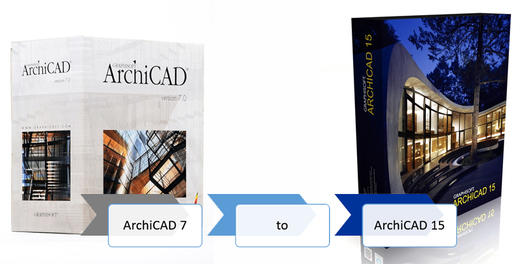

 RSS Feed
RSS Feed

