|
While training new users and some times experienced users that might have learned the long way (self taught by trail-&-error), I find myself having to spend some time helping users to get this right: How should I use the pens & pensets in ArchiCad correctly?
6 Comments
|
About this Blog:
Through the articles on this blog we wish to share answers to user's questions, helpful information, tips-&-tricks, industry news and regular event updates with you. Archives
August 2015
Sponsor Advertisement
Categories
All
Copyright © 2011 MultiCad SC
Copyright © 2010 Graphisoft . Copyright © 2010 Abvent. Copyright © 2010 Maxon. Copyright © 2010 Strusoft. Copyright © 2010 Nomitech. . . unless stated otherwise. All rights reserved. |


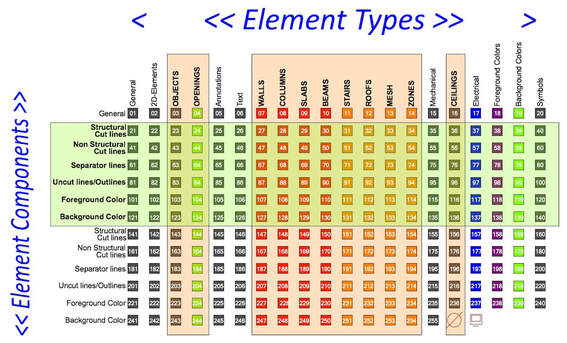

 RSS Feed
RSS Feed

